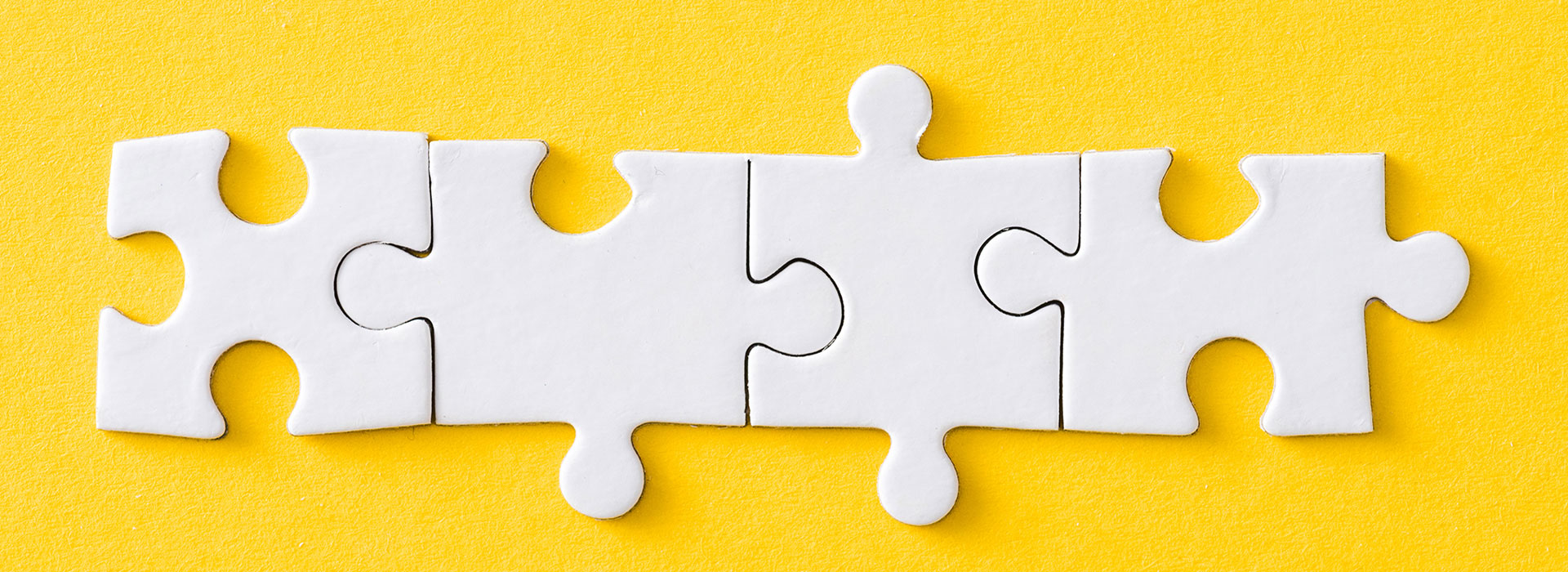ADVERTISE ONLINE
 VIEW ALL CATEGORIES REGISTER / LOGIN
VIEW ALL CATEGORIES REGISTER / LOGINSign Up Special for Premium: $25/m for 4 months, $49.99/m after - use the Promo Code LBP-Discount50
Our Connect Kelowna website was created in order to promote our unique Canadian internet advertising directory, www.localbusinessportal.ca to local Kelowna area consumers.
Our online business directory encourages businesses to promote their busineses to local consumers either through our Free option or our low cost Premium one.
Businesses who choose the free option will be able to enter all their contact information, including their website URL (or Facebook if they don't have a website) as well as a full description of their business products or services.
Businesses who choose to subscribe to our Premium package get a big bang for their buck! View our What You Get page for a list of everything you get for one very low monthly price!
Consumer Instructions - Buy Local
How to find a local service provider:
- On the www.ConnectKelowna.com main page, scroll down to view all the categories and click on your choice. You will see several subcategories. Click on your choice.
- This will show every listing across Canada that matches your requested category / subcategory.
- In the City search bar, start typing the city you are wanting to search. From the visible dropdown list, click on the matching city name.
- When a listing appears, click on the "View More" button to view the page of information and any available images as uploaded by that business.
- A notification of " No Data" means that there are no matching subscribers at this time.
Your interaction with the listed business is strictly between you and them. We are happy to help businesses advertise their services and/or products on our Local Business Portal directory, however we are not responsible for any advertiser's information or business practices, as we're sure you can understand!
Subscriber Instructions
STEPS TO FOLLOW TO REGISTER:
For Free Listing
- When on the www.connectKelowna.com website, go to the Register/Login button in the navigation bar at the top of the page.
- Choose "Register"
- This will open a page where you can choose either a Free Listing or a Premium package.
- Click on the Register Free button and fill in the registration form.
For Premium Listing
- Follow same steps as above.
- The Premium registration form has the option for a Promo Code - add in a Promo Code if you have one.
- Pay the amount shown by credit card (Visa or Master Card).
- Once you are registered, you will receive an emailed receipt. Your credit card on file will be automatically debited each month.
- You can opt-out any time after four months from the start of your subscription, by notifying us at least one month in advance.
STEPS TO FOLLOW TO UPLOAD DETAILS:
- Once you have registered, you will now access your page from the Register/Login button at top of page and click on the Login option.
- Add your user (email) and password information as it was set it up in your initial registration.
- Once you are in your "Dashboard", click on "Projects".
- When accessing for the first time, click on "Add Project". Once your project has been created, click on the existing project and go to the "edit"button.
For Free Listing
- Fill in all your contact information, including a link to your website or to a Facebook page if you do not have a website.
- Fill in as much information as you wish in the description box.
- The second text box allows you to add information that you want to showcase.
For Premium
- Same options as above.
- Choose as many cities as you wish for your service area. There is an option for entire provinces or all of Canada as well.
- Upload your main image - it can either be a logo or any image you want to showcase your business.
- Under "additional images", you can upload up to 4 images.
- The "alternative text" section is a great help for Search Engine Optimization (SEO). See the "How to Upload Images" section below for tips on how best to use this to enter keywords.